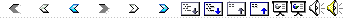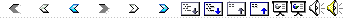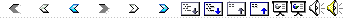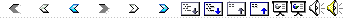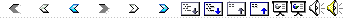|
1
|
- Malik S. Khan
- UNISYS Scholar 2003/04
- Rutgers University
Mechanical
Engineering
|
|
2
|
- Motivation for Project
- Present System Analysis
- Proposed System / Solution
- Steps to Solution
- - Selecting software, Setting up server, BootP server on Printers etc.
- Summary
|
|
3
|
- Demand for a better system!
- Present system is out-dated as per the needs of ECS (Engineering
Computing Services)
- No Administration / Moderation capabilities.
- Out cry of the Engineering faculty and staff!
- Desire to learn more about Network / System Administration, setting up
Secure Printer Servers and playing an active role at Rutgers University
|
|
4
|
- Open to anyone on the private
- Rutgers network
- - Someone at the Rutgers -
Camden/Newark
- campuses (1 hr drive
away) can print documents
- in the Engineering
computer labs!
- De-centralized
- - Every printer take its jobs directly from the client
- - Diverse makes and models of printers, all
- performing in their own
individual capacity
- - No user-levels
- No Admin / Moderation capabilities
- - Once a job has been sent,
it is extremely
- hard to cancel the job
if you did not send it
- - No limitation(s) on who
can print what and how much
- No log keeping of any sort
- It’s a Mess!
|
|
5
|
|
|
6
|
- Features:
- Centralized!
- Allows printing from different operating systems (OS)
- Printing by users in the Engineering building ONLY – Access Control
List
- User levels with different privilege(s) and/or limitation(s)
- Print queue – means fast, reliable printing
- Log keeping
- Filter print-jobs I.e. will not print postscript or “junk” files such
as binary files
- Will print to the correct printer I.e. printer located closest
(physically)
- Secure print server
- Post print queues on a website for live viewing and administration by
users and admin. respectively – Other UNISYS SCHOLAR working on this
part of the Project!
|
|
7
|
|
|
8
|
- Selecting Software
- Allow all the required features
- LPRng, CUPS – Printing Software
- Samba / lpd – for compatibility UNIX/ Linux & Windows
- Software selection will be based on:
Cost, Availability, Ease of use, Compatibility
- with current software / hardware etc.
|
|
9
|
- Setting up BootP server on Printers
- Configuring printers
- Access Control List
- Collaboration with the other
- UNISYS scholar
- If all goes well, then finally implement the system
|
|
10
|
- Creating a server for centralized departmental printing
- Print server software: try LPRng and CUPS
- Monitoring printer status and Accounting
- Samba for printing from Windows clients
- Server security
- Access control list for accepting jobs only from the
- server’s IP address. May require configuration of a
- BootP server on a laptop to set up each printer
- individually
|
|
11
|
|
|
12
|
- Thanks to:
- Dr. David Gardiner - UNISYS Corporation
- Dr. Alexei Kotelnikov – Rutgers University
- Dr. Doyle Knight – Rutgers University
- Amit Freeman
- And all other UNISYS Scholars
|
|
13
|
- http://www.linuxcourse.rutgers.edu
- http://www.lprng.com
- http://www.samba.org
|
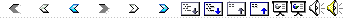
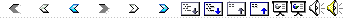
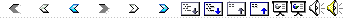
 Notes
Notes